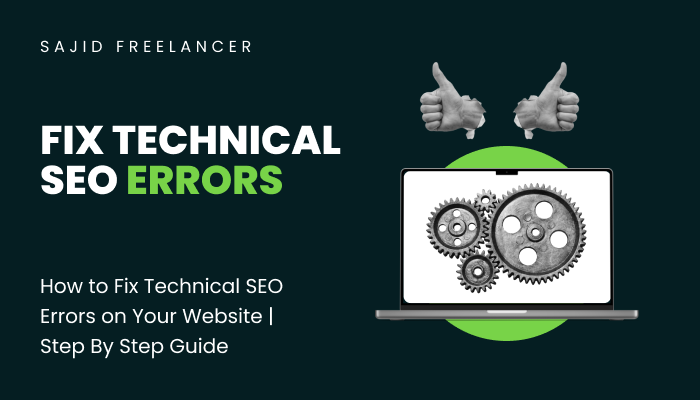Technical SEO is the foundation of a successful online presence, ensuring that search engines can easily crawl, index, and rank your website. Even if your content is top-notch and your marketing strategies are on point, technical errors can significantly hinder your website’s performance in search results. From broken links and slow page speeds to poorly structured data and mobile usability issues, these errors can negatively affect both user experience and your search engine rankings.
In this guide, we’ll walk you through how to identify and fix the most common technical SEO errors. Whether you’re a beginner or an experienced webmaster, this step-by-step approach will help you optimize your site, improve its visibility, and enhance its overall performance. Let’s dive into the process of diagnosing and resolving these critical issues to set your website up for long-term success.
Table of Contents
How to find or scan website for technical errors?
Awesome! ahref a free tools help to scan whole website for techinical SEO errors. But there a specific and easy way to connect your website to ahref. Follow the steps to connect your website:
01. Connect Google Search Console to Your Site
- Go to Google Search Console and click on the Get Started button.
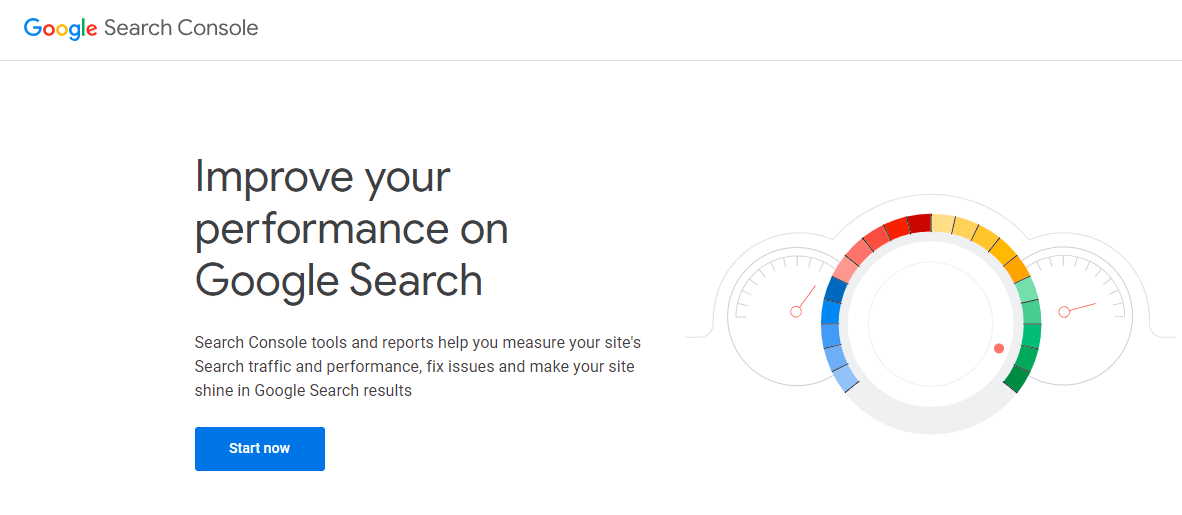
- If you are setup search console for first time the you’ll redirect to following page after login. Choose the “URL Prefix” option and enter your WordPress site’s URL. Click “Continue”.
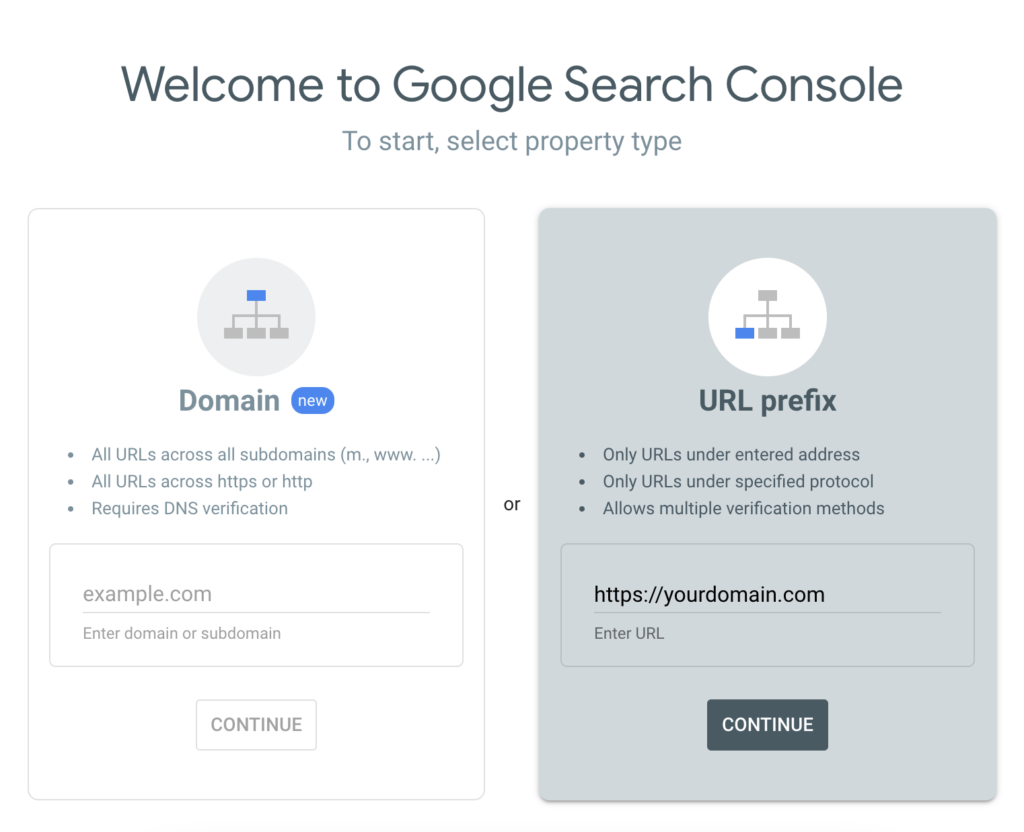
- You will be provided with several verification methods. I am continue with “HTML Tag” method. Copy the HTML Tag.
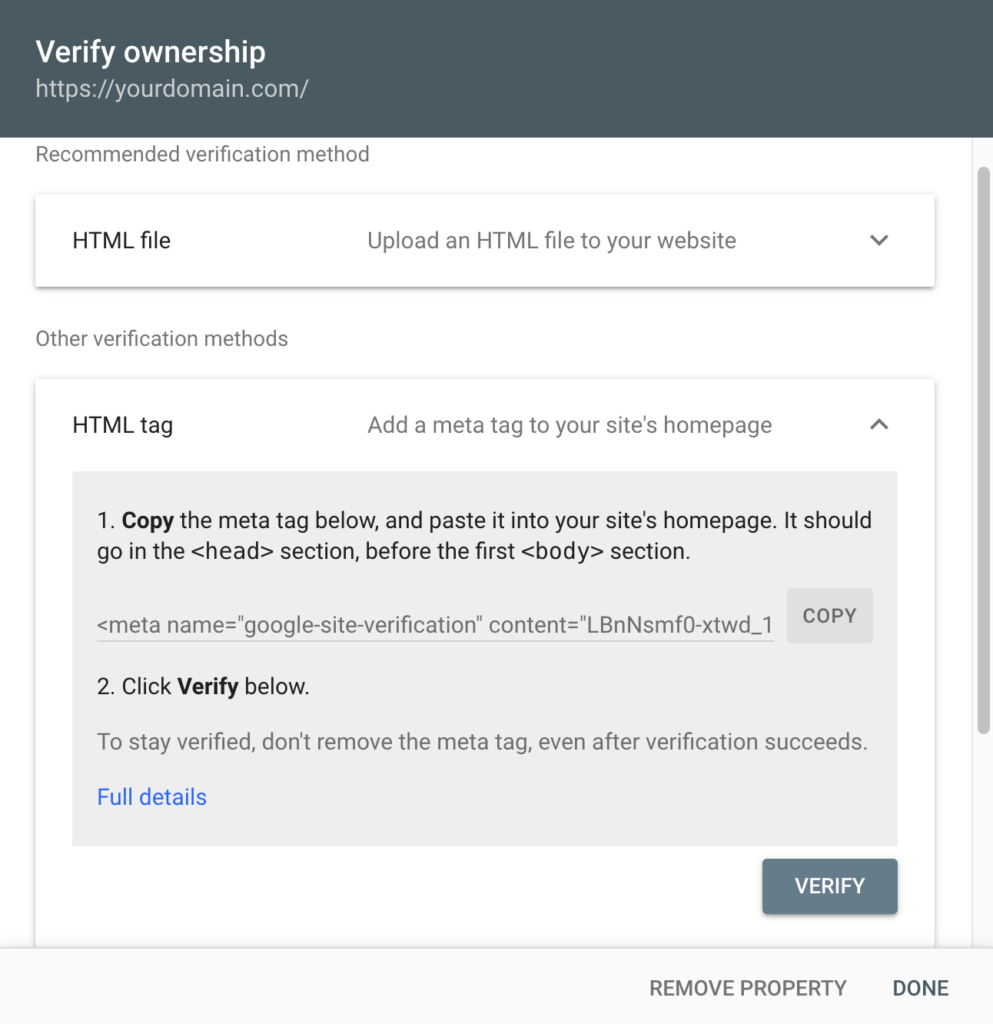
02. How to add HTML tag to your website?
If you have custom made website then I’ll suggest you to hire web developer for this task. If you’re using WordPress or Shopify website then follow these guide:
- Login your WordPress Website and go to Appearance > Theme File Editor
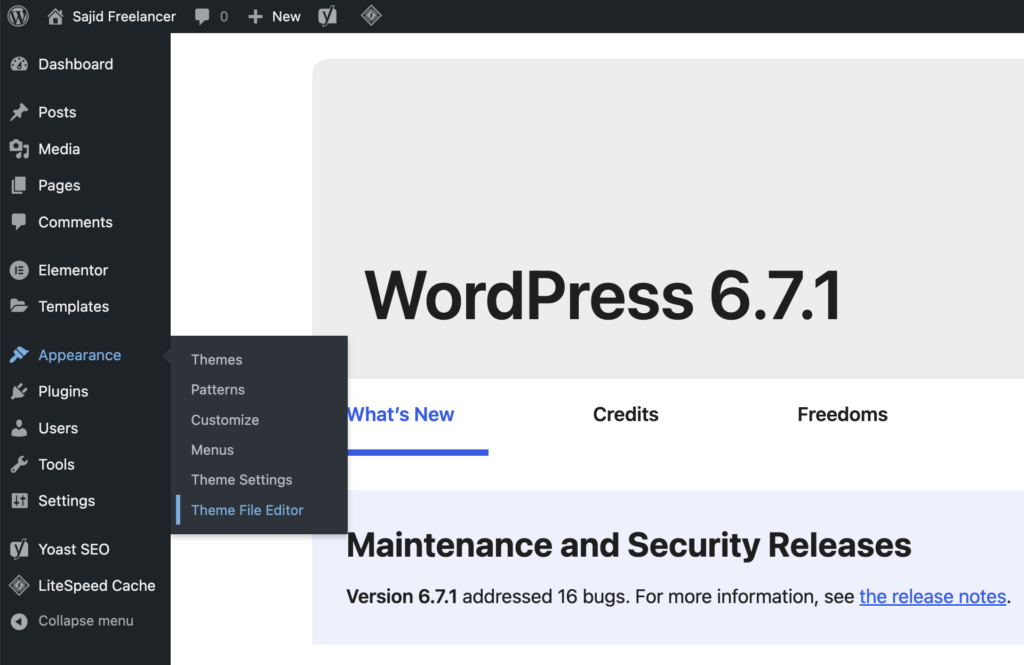
- Go to header.php file on the right side panel as below shown. Find </head> in the code. Carefully paste HTML tag above the </head> and update file.
- Now return to Google Search and click on “Verify” button. Once you’ll seen success then “Go to Property”.
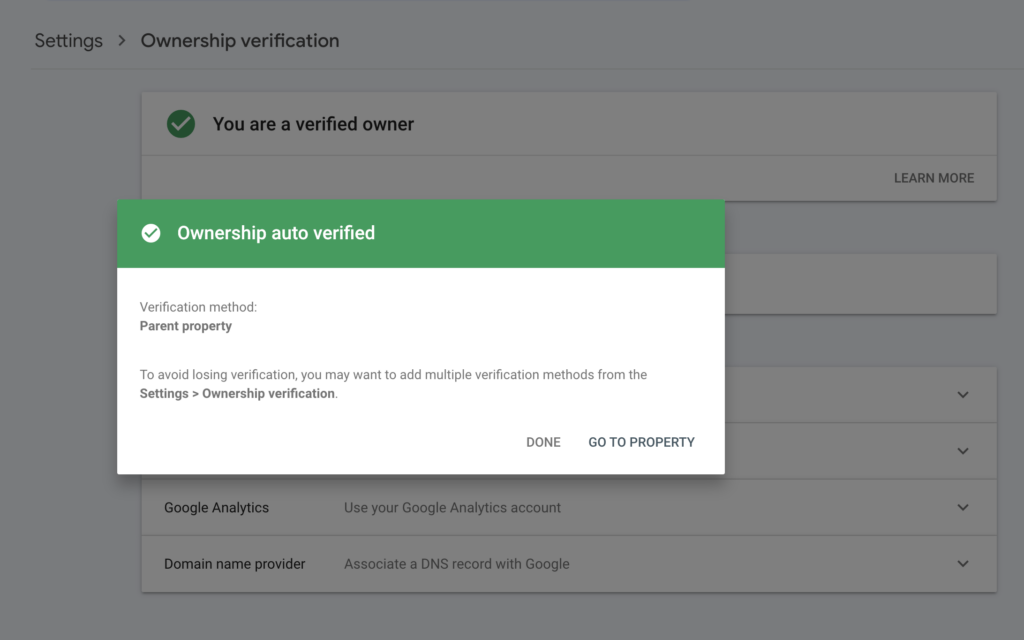
Next Step "How to add ahref to your website"
- This step is easy — you just go to Ahrefs Webmaster Tools and you must Continue With Google (Must be same email that you were setup GSC).
- After creating account — you’ll be redirecting to dashboard. Where you’ll see “Create Project”. You’ll be redirecting to Following window.
- Here you need to “Import from GSC”.
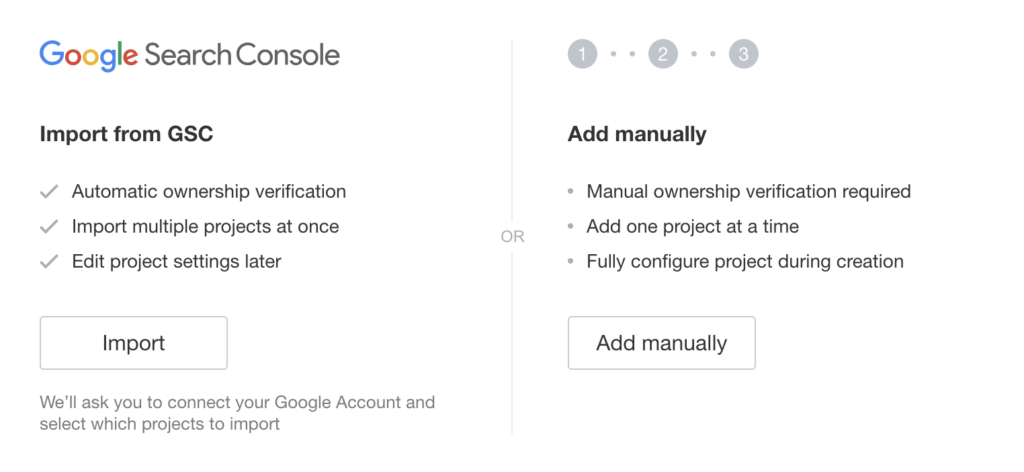
- Next a popup window will appear and you’ll need to select your email account from which you were setup GSC.
- It asked you to continue to provide permission to ahref. Just “Continue” for next two steps.
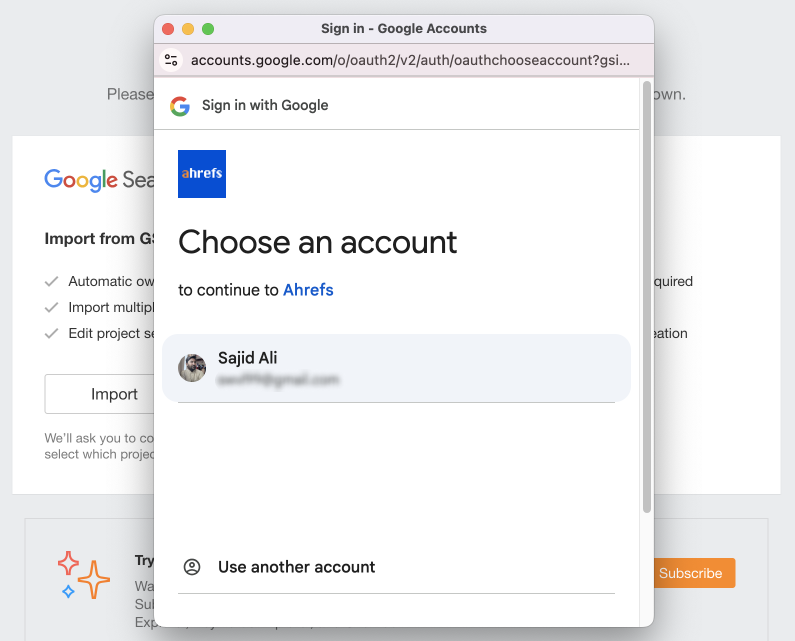
- After completing these steps — you’ll redirected to ahref dashboard and ask you to select your website. You’ll need to select your project.
- Just click on the “Import”.
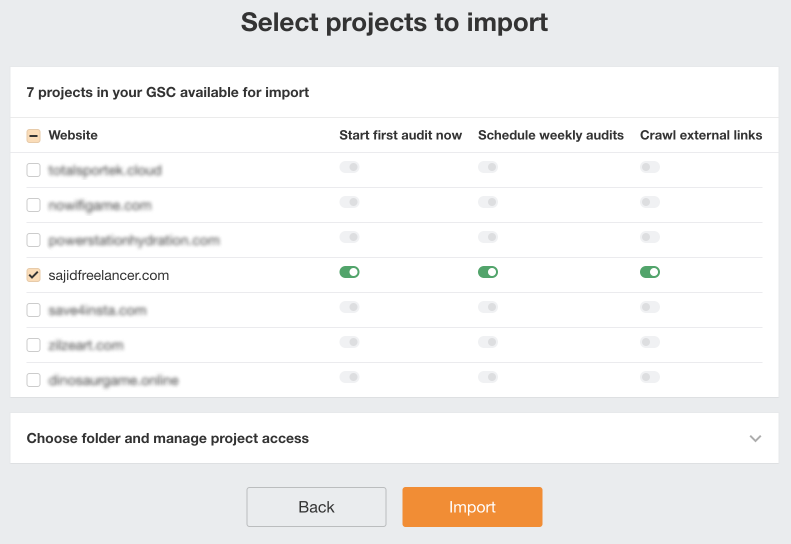
Here you’ve have successfully added ahref to scan you website 🙂
How to scan you website on ahref?
Actually, ahref crawl you full website and find techinical errors. Then provide a complete report — where pages links where an error is appeared and also tell what & where is the problem. You just click on the link where is an error appeared and fix this error.
- Just go to “Site Audit” from top navigation on ahref dashboard. Then click on your project.
- On the right top corner you’ll find “New Crawl” button to start scan.
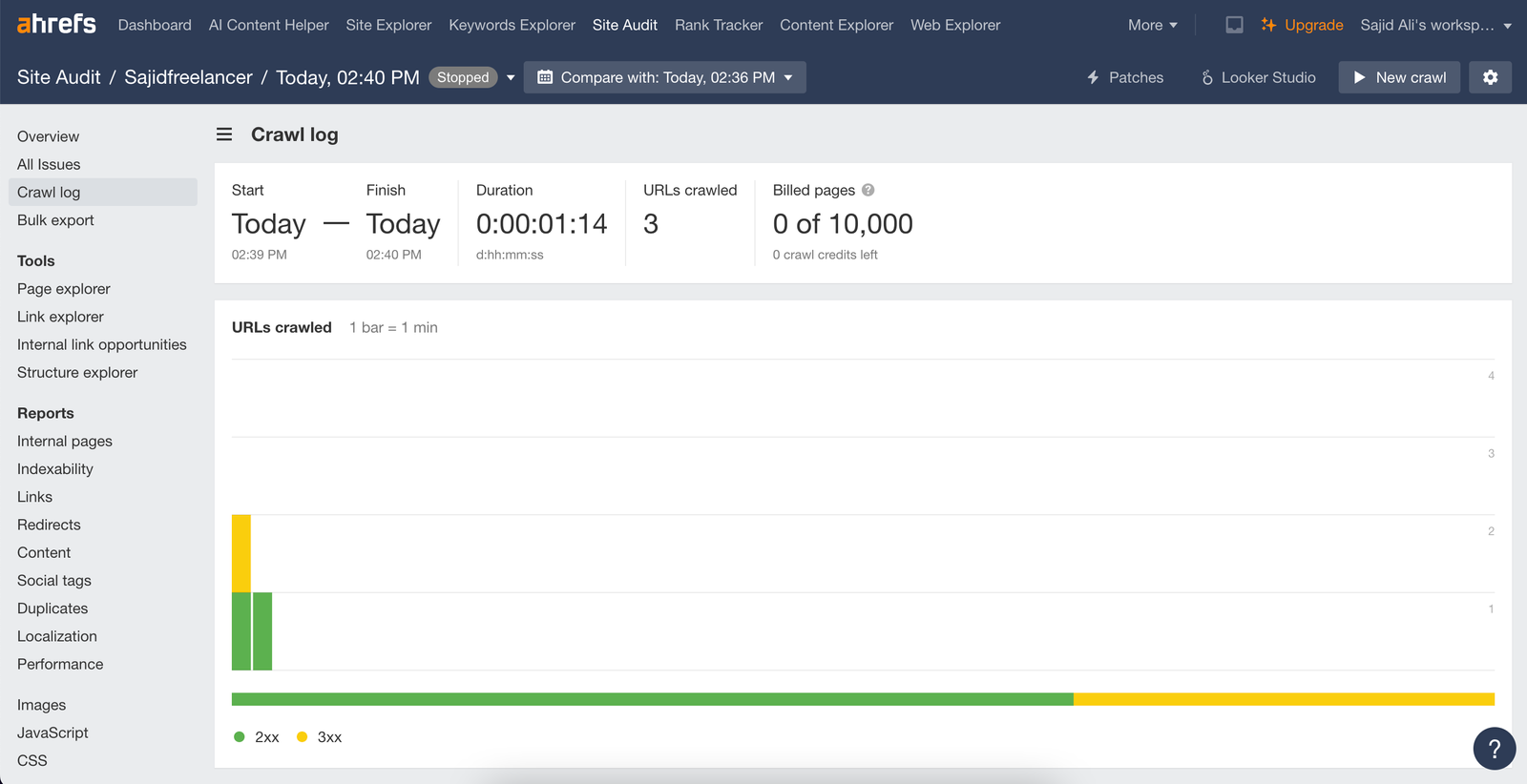

1. Understand the Report Overview
Start by logging into Ahrefs and running a full site audit. Once the crawl is complete, you’ll see a report highlighting critical errors, warnings, and notices. Here’s what each means:
- Errors: Serious issues that require immediate attention.
- Warnings: Important but less critical issues.
- Notices: Recommendations for minor improvements.
Focus first on the critical errors, as these have the most significant impact on your site’s performance.
2. Common Errors and How to Fix Them
a) Broken Links (404 Errors)
Broken links disrupt user experience and affect your site’s credibility.
- Solution: Use the Ahrefs report to locate broken links. Either redirect the URLs (301 redirects) to relevant pages or fix the link source to point to the correct URL.
b) Duplicate Content
Duplicate content can confuse search engines and dilute ranking potential.
- Solution: Identify duplicate pages flagged in the report. Consolidate them using canonical tags or by merging the content into a single, authoritative page.
c) Crawlability Issues
Pages blocked by robots.txt or noindex tags may prevent search engines from indexing important content.
- Solution: Review your robots.txt file and meta tags to ensure important pages are not accidentally excluded. Update or remove blocking directives as needed.
d) Slow Page Speed
Site speed is a critical ranking factor that affects user experience and conversions.
- Solution: Analyze page speed issues in the report. Optimize images, enable caching, minify CSS/JavaScript, and use a content delivery network (CDN) to improve load times.
e) Missing or Incorrect Meta Tags
Meta titles and descriptions are essential for SEO and click-through rates.
- Solution: Fix missing or duplicate meta tags. Use unique, descriptive titles and meta descriptions for each page.
f) Mobile Usability Issues
Mobile-friendly websites are prioritized in search rankings.
- Solution: Address any flagged mobile usability issues. Ensure responsive design, optimize images for mobile, and test navigation on smaller screens.
g) HTTPS Security Errors
Unsecured pages can lead to trust issues with users and search engines.
- Solution: Ensure all pages are served over HTTPS. Fix mixed content errors by updating HTTP resources to HTTPS.